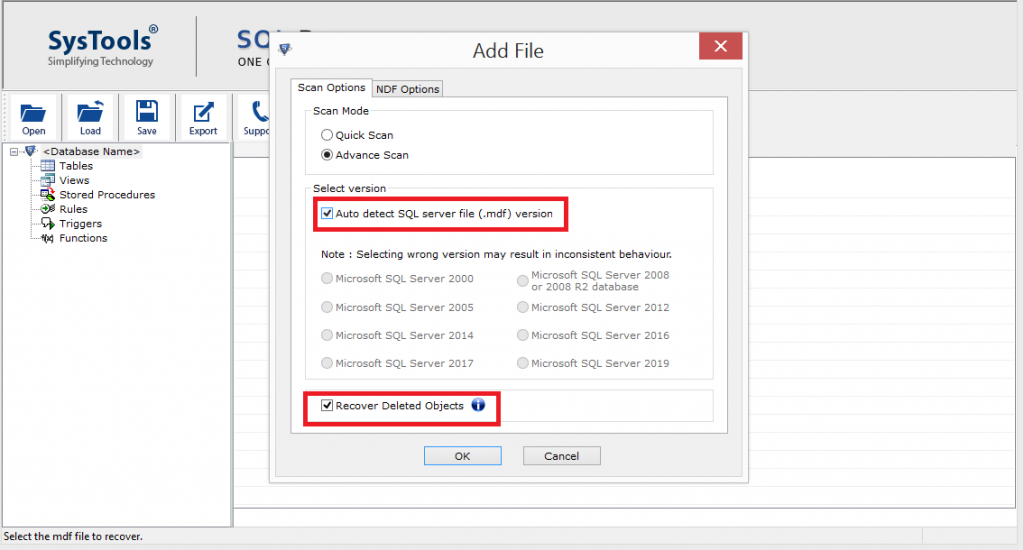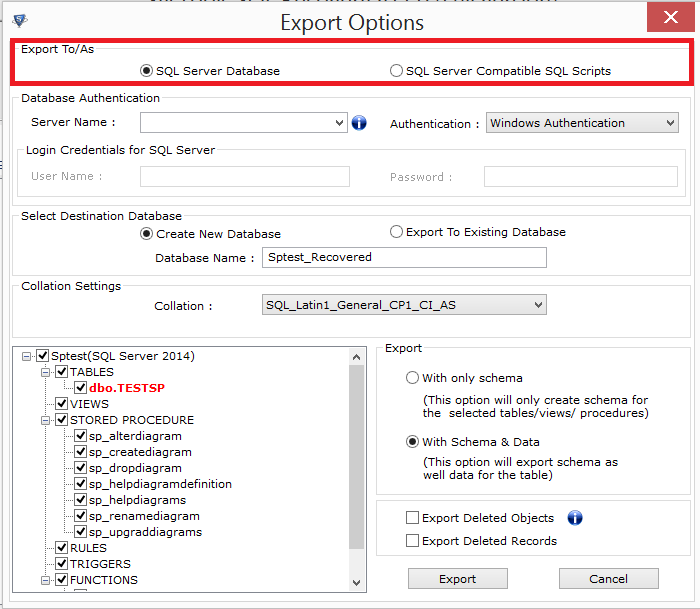How do I know If Index is Corrupted in SQL Server?

The database has a particular pattern for storing data. It can be changed over time and it gets affected by many factors like delays transaction, fetching of records etc. It slows down entire operations of SQL Server and creates panic among employees. As a preventive measure, Professional users look for solutions on how to check if Index is corrupted in SQL Server. It helps in gaining access to important client and customer information. It restores the usual workflow and reinstates normal working. This post helps all those having similar issues. It suggests some methods to solving it in the best way possible without any data loss. Let us know how to find corrupt indexes in SQL Server.
Important Note: In case if your SQL database is corrupted then the user can take the help of SQL Database Recovery software. This software allows the user to recover corrupted database objects such as a table, stored procedure, functions, views, rules, triggers, etc. This software is compatible with SQL Server 2019 and below.
How to Check If Index Is Corrupted in SQL Server?
You can check if index is corrupted in SQL Server by fetching some rows that may possibly have different or deleted values. Running a simple command to ROWID values will result in some missing entries. When a user checks log reports, it indicates that the records were edited more than one times. There might not be a single DELETE command used by any of the users. This is a clear indication that something is not right in the database. As administrators, Database Corruption in SQL Server creates a lot of problems in managing the IT infrastructure. It can be quite a hassle and threatens data security and safety. It can be damaging the important information at the back end without the knowledge of the company employees.
Possible Solutions to Fix SQL Server Database Corruption
Here are some optimal ways to find the problem and solve it manually:
Solution#1 Run the DBCC Check
It is a sort of a database console commands used for checking the internal structure. It scans all the records for possible changes in data integrity. It is the primary method to fix Database Corruption in SQL Server. It has the following syntax:
DBCC CHECKDB (databasename) with NO_INFOMSGS, All_ErrorMsgs, TableResults;
GO
This will enlist a number of different errors found within the system. It will also suggest a possible method to repair MS SQL Server. It can be either of the following:
REPAIR_REBUILD: It can be used for fixing minor issues and recovering missing rows in the non-clustered index. It will recreate the complete index after comparing the present structure with the old one. It will take a lot of time to fix Index Corruption in SQL Server this way. This method does not have any change of major data loss.
Tip: How to Rebuild and Reorganize Index in SQL Server
REPAIR_ALLOW_DATA_LOSS: This repair mode is suggested if there are too many allocation errors. As the name indicates there may be a possible loss of some data is implementing this procedure. It can be used in case of a high-level of corruption and when the rebuild method does not recover records.
Solution#2 Restore From a Backup
It can be used if all other methods do not repair MS SQL Server. It will help recover old records by restoring from the last backup file created. Note that any of the last edits or changes made will be lost.
A Better and Smarter Way to Repair SQL Server Database
The manual method may affect data integrity and possibly change some values. This is a huge risk considering the confidential information saved in the store. It can cause compliance or legal issue if any of the records are deleted or modified in some way. It is better to opt for professional tools that are designed just for repairing a corrupt database. One such efficient, user-friendly, and cost-effective software is the SQL Database Repair Tool. It restores lost or missing tables, views, triggers, stored procedures, rules, etc. It gives users dual options to save the retrieved data directly into the current database or to create .sql scripts. It works all available versions of Windows 10/8.1/8/7/XP/Vista for 32 and 64-bit machines. This advanced application is compatible with SQL Server 2019 and below versions.
Follow the Steps to Repair Corrupted SQL database objects.
1.) Install and Run the software on your machine.
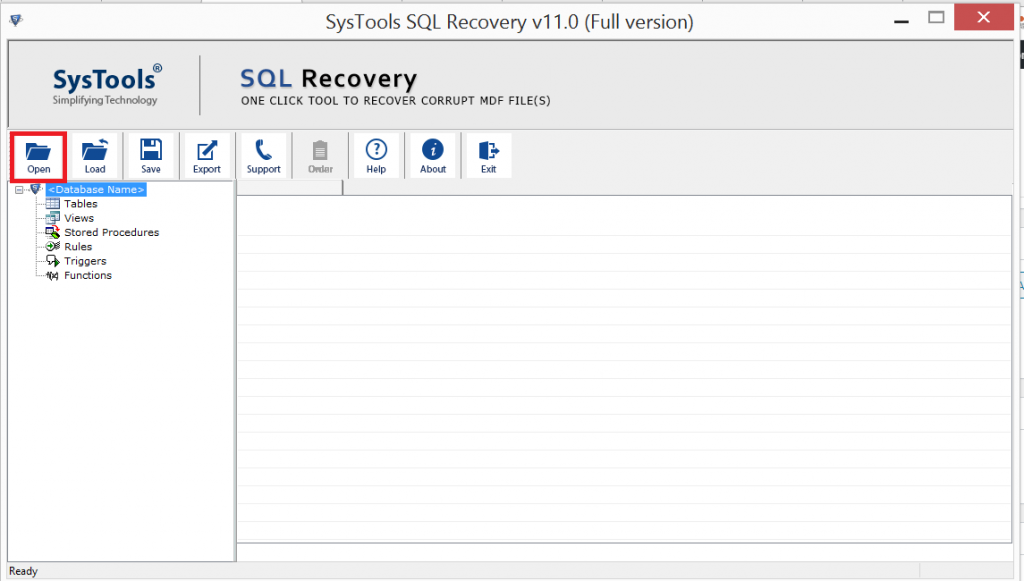 2. Now select the Scan Mode and Select the SQL Server Version.
2. Now select the Scan Mode and Select the SQL Server Version.
3. Preview the SQL database objects and click on Export button.
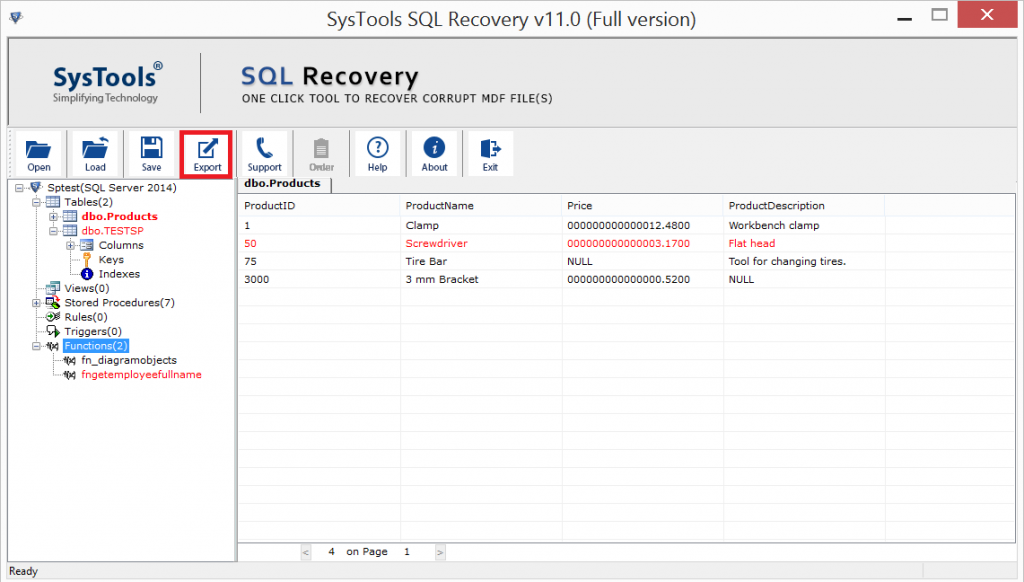 4. Click on Export button and fill the required details to export the SQL server database objects.
4. Click on Export button and fill the required details to export the SQL server database objects.
Conclusion
There are lots of solutions to fix issues with database files. This post mentions ways on how to check if Index is Corrupted in SQL Server and gives you the option to repair it. It is optional to choose between manual method or the automated solution. It is an obvious choice to go for the alternative tool if you don’t want to lose data. It is easy-to-use and has simple features that even a non-technical person can use.