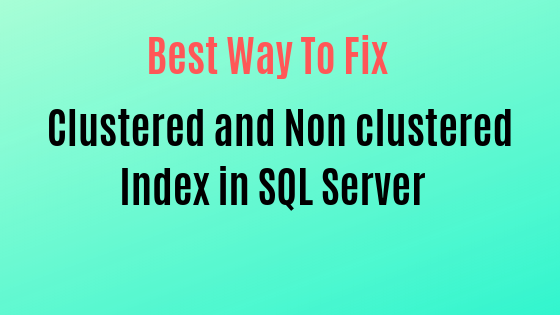SQL Server Clustered Index and Non-Clustered Index corruption

Summary: In this blog, we will discuss the clustered and Non clustered Index corruption in SQL Server. We will discuss the best possible methods to resolve this problem. Read on to know how to resolve this issue.
SQL Server from Microsoft is the most widely used relational database management system. Due to its versatality and advanced functionality, this application is used by the small as well as large scale organizations, institutions, and professionals. As we know that Indexes in SQL Server are used to fasten the Query process. Indexes in SQL Server are the same as the indexes of the textbook. If there are no indexes then the user has to go through all the records in a SQL table to retrieve the records. There are two types of Indexes are present in SQL server which is clustered and Non clustered index.
But sometimes the SQL Database Administrators have to face index corruption in SQL server problem. So in this article, we are going to discuss clustered and non clustered index corruption in SQL server. Before proceeding to the solution part let us have a look at clustered and Non-clustered indexes.
What Are Clustered and Non-Clustered Index in SQL Server
Clustered Index: This is a type of index which sorts the data rows in the table on their key values. Primary key constraint allows the user to create the clustered index on that column. There is only one clustered index per column. But when the user tries to create more than one clustered index the SQL users will get the error message:
“Cannot create more than one clustered index on table Table Name. Drop the existing clustered index ‘Clustered Index Name’ before creating another.”
Non-Clustered Index: This type of index stores the data at one location and indices at the other location. This type of indexes can be used to increase the performance of the queries which are not assigned as the primary key. But corruption in the database can occur anytime without informing to the user. Let us discuss to how to resolve this problem.
The user can try to repair the corrupted database with the help of DBCC CHECKDB Command. It helps to check the physical as well as logical integrity. But this will resolve the minor corruption level. In case if the corruption level is too high then the user can take the help of Expert Solution.
Note: The user can read another similar post to fix index corruption in SQL Server.
Methods to Handle Clustered and Non-Clustered Index Corruption In SQL Server
There are two ways to remove Clustered and Non-clustered index corruption in SQL Server.
- Restore From the Backup: The user can try to restore the database from the backup. But in case if the backup is not available or you do not have the backup then the user can try the Second solution to resolve index corruption problem in SQL server.
- Using Expert Solution: The user can take the help of SQL Database Recovery software to Restore SQL database. This will helps the user to repair the corrupted indexes. Not only indexes it will help you to recover SQL table, stored procedure, functions, etc. Also, this utility supports Unicode type stored procedure. With the help of this application, the user can preview deleted SQL table records in Red color. For complete information, the user can try the free version of this software.
Final Words
In this article, we have discussed the problem Clustered and Non-Clustered index corruption in SQL Server. If the user wants to fix the corrupted index then the user can try to restore from the backup. But in case if you don’t have any backup available then the user can take the help of SQL database recovery to resolve this issue.