Best Ways to Delete SQL Server Database In a Hassle-Free Way
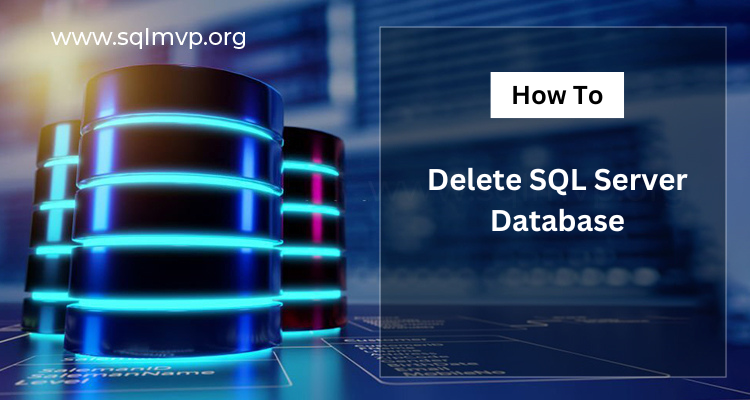
In the SQL Server environment, many situations demand the removal of a specific database from the server. To delete SQL Server database, various methods can be used, but there are certain challenges that the user might encounter.
Here we will discuss the reasons, challenges, and possible solutions to help with the SQL server delete database. Beginning by understanding the reasons that demand this deletion.
Why Do We Need to Delete SQL Server Database?
Deleting the database in SQL Server might be a big step for the database administrators. The database in the SQL Server stores all the crucial data of the users. But in some situations where the security of the database is compromised due to any reason and several other reasons, the database is required to be deleted. Here are a few of the reasons that require the deletion of the SQL Database.
Database No Longer Needed
When a database is created for any specific purpose, it is required to be deleted after the desired purpose is fulfilled. In the case of crucial projects, there are higher risks of data theft or any unauthorized access to the SQL Server database.
For Freeing Up the Resources
The SQL Server database uses numerous resources while performing the operations. To free up the resources from the databases that are no longer being used or taking too much resources, it is important to remove database in SQL Server.
To Maintain Data Privacy
The databases that are old and store sensitive data can be risky to be left on the SQL Server. To ensure the data is not leaked and secure, it becomes necessary for the users and database administrators to Delete SQL Server database.
Due to Corruption in Database
In case of database corruption, the deletion becomes necessary to protect the complete server from getting corrupted. In these situations, it is better to delete the database and recreate it to secure the server and the data in the databases.
These all are the reasons that require the deletion of the database from the SQL Server.
However, there are a few challenges that the users encounter during the deletion of the SQL Server database. Let’s take a look at what these challenges are.
Challenges When SQL Server Delete Database
Here are some of the challenges that the users face while removing the database from the SQL Server.
Insufficient Permissions to Delete Database
To delete a database from the SQL Server, the user must have sufficient permissions. With the lack of the required permissions, they might face charges during the deletion process.
Challenges for Backup And Restoration
Without proper backups in the SQL Server database, the deletion of the database can become more tricky. In case of accidental deletion, without proper backups, it will be complex to restore the database.
Issues with Active Connections in Database
Numerous applications use the SQL Database to perform the operations. White deleting the database from the SQL Server, these active connections can create challenges for the users.
Human Error While Deleting Database
Due to any human error, if the wrong database is deleted, it can result in data loss. This can further lead to prolonged downtime of the server while restoring the database.
So how can we Delete SQL Server database while resolving all these challenges to carry out a hassle-free deletion? Before deleting the database, there are a few things to keep in mind. Before starting with the methods we will first take a look at these things to ensure a safe deletion in the SQL Server.
Things To Keep in Mind Before the Deletion
- Identify the correct database to ensure a precise deletion.
- Before carrying out the deletion, take a backup of the database for restoration in case there are any issues during the deletion process.
- It is necessary to inform all the linked authorities and users associated with the database before the deletion of the database. It is important as there can be sensitive data of the mentioned teams in the specified database.
We will now look at the solutions that will help with the removal of the database.
Tips For Effective Deletion of the SQL Database
There can be numerous situations where the database can be deleted due to human error or bugs in the SQL server. This can lead to the loss of crucial data from the database. To recover that accidentally deleted database from the SQL Server, it is important to choose the right tools.
The software we are using is the SQL Server Database Recovery Tool.
This tool is an efficient solution for cases of accidental deletion of the database and retrieval of the data from the accidentally deleted database.
Methods to SQL Server Delete Database
To delete the database from the SQL Server, there are different methods. These methods will help the database administrators to carry out the deletion more efficiently. We will now take a look at the method and understand how it will help in the SQL Server database deletion.
Proceeding with the first method, that is, with the help of SSMS.
Method – 1: Remove Database in SQL Server With SSMS
The first method we are going to discuss is deletion with the help of SQL Server Management Studio. Here, we will learn how the SSMS will help to carry out the deletion procedure. Let’s move to the steps of how to delete the database in SQL Server.
- Open SSMS and connect it to SQL Server Instance.
- Now, go to the databases and then right-click on the database you wish to delete from the SQL Server.
- From the database deletion options, go to delete objects and close any active connections to the database.
- Change other settings, if required, for the deletion of the SQL Server Database.
- After configuring the necessary settings, click on the OK button for SQL Server Delete Database.
This is how a user can efficiently delete the SQL Server database without much trouble. Moving on to the next method, let’s see how it will work with the deletion of the SQL Server database.
Method – 2: Delete SQL Server Database With the Help of T-SQL Command
To delete the database from the SQL Server environment, a user can also use the T-SQL command. This command will help the user efficiently delete the database. Let’s see how the command works.
Before running the command, it is necessary to check and close any active connections in the SQL Server Database. Then use the following command to delete the desired database.
DROP DATABASE [‘DATABASE_NAME’];
This command will help you with effectively deleting the database from the SQL Server.
With the help of these specified methods, one can easily delete the database from the SQL Server environment.
Conclusion
When a user wishes to Delete SQL Server database, they encounter various challenges. While removing the database from the server, it becomes necessary to keep certain things in mind so the users do not end up losing any crucial data during the process. So to remove the database more securely, we have suggested a few solutions here.