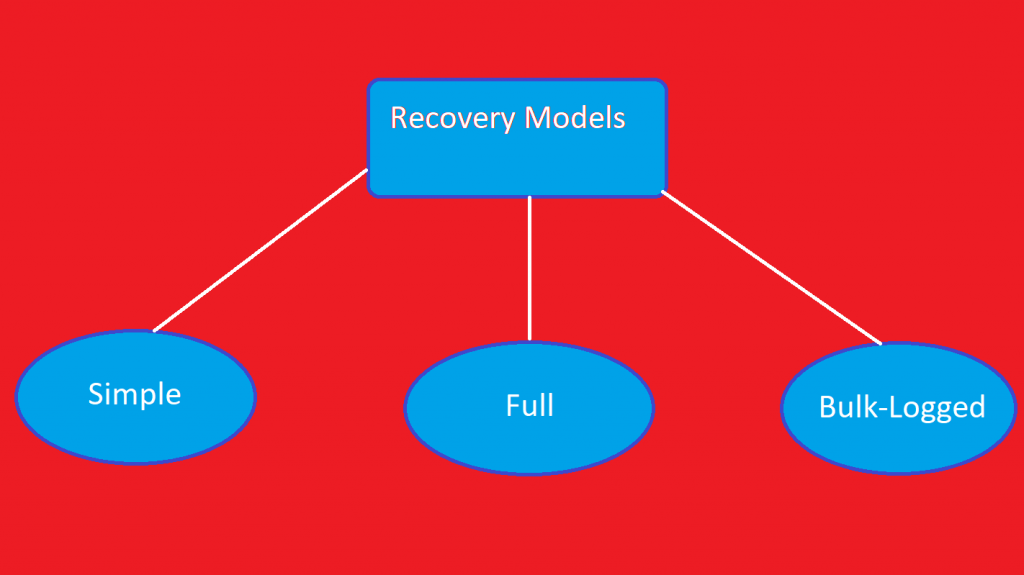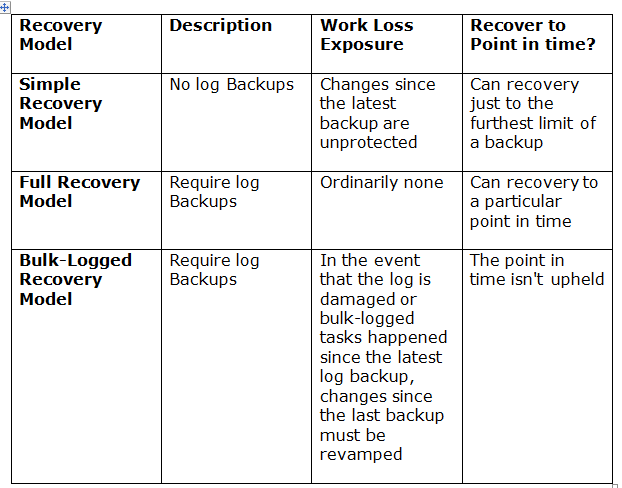Guide to Explore Recovery Models in SQL Server With Examples

Summary: SQL Server Database Disaster can occur anytime, So in this document, we are going to discuss Recovery Models in SQL Server With Examples. In case if you have don’t have recent backups then take the help of SQL Recovery to recover crucial SQL Server database components.
A recovery model is a database setup alternative that decides the kind of backup that one could perform and gives the capacity to restore the data or recover it. The recovery model chooses how the transaction log of a database ought to be kept up and ensures the data changes in a grouping, which may later be utilized for database recovery.
Three recovery models are offered by each version of SQL Server. These models are Simple, Bulk-Logged, and full. Among these three models, usually used models are simple recovery model and full recovery model. These models vary in the backup and recovery procedure and affect disk use and database execution if that isn’t appropriately configured. SQL Server recovery and restore activities happen inside the recovery model setting.
Important Note: In case if your SQL database is inaccessible and you don’t have the recent backup available then the user can take the help of SysTools SQL Repair Tool. This will remove the corruption and also allows the user to recover the deleted SQL Server database objects. This software supports SQL Server 2019 and the below version. To perform the database recovery the user can download the software from here.
It is a database property that can control the manner by which transactions are logged and furthermore know whether the transaction log requires backup and the sort of restoring tasks accessible Moving ahead, in this blog, we will discuss the three recovery models in SQL Server with examples.
Types of Recovery Model in SQL Server Database
- Simple Recovery Model
The “Simple” recovery model is the most fundamental recovery model for SQL Server. Each transaction is as yet kept in written with the transaction log, yet once the transaction is finished and the data has been written with the data file the space that was used in the transaction log file is re-usable by new transactions. Since this space is reused there isn’t the capacity to do a point in time recovery, along these lines, the latest restore point will either be the finished backup or the most recent differential backup that was finished. Additionally, since the space in the transaction log can be reused, the transaction log will not develop everlastingly as was referenced in the “Full” recovery model.
Here are a few reasons why you may pick this recovery model:
- Your data is not important and can without much effort be recreated.
- The database is just used for tests or advancement.
- Data is static and does not alter.
- Losing any or all transactions since the last backup is not an issue.
Sort of backups you can run when the data is in the “Simple” recovery model:
- Copy-Only backups
- Partial backups
- File as well as Filegroup backups
- Differential backups
- Complete backups
2. Full Recovery Model
The full recovery model is the most complete recovery model and permits you to recover the entirety of your data to any point in time as long as all backup files are useable and clear. With this model, all activities are completely logged which implies that you can recover your database to any point. What’s more, if the database is set to the full recovery model you have to likewise give transaction log backups, in any case, your database transaction log will keep on developing until the end of time.
Here are a few reasons why you may pick this recovery model:
- Data is important and you need to limit data loss.
- You need the way to do a point-in-time recovery.
- While you are utilizing Database Mirroring.
- You are utilizing Always On Availability Groups.
Kinds of backups you can run when the information is in the “Full” recovery model:
- Complete backups.
- Differential backups.
- File or Filegroup backups.
- Partial backups.
- Copy-Only backups.
- Transaction log backups.
3. Bulk-Logged Recovery Model
The benefit of utilizing the “Bulk logged” recovery model is that your transaction logs won’t understand that enormous on the off chance that you are doing huge bulk tasks it despite everything permits you to do point in time recovery as long as your last transaction log backup does exclude a bulk activity. In the event that no bulk activities are run, this recovery model works equivalent to the Full recovery model. One thing to note is that if you utilize this recovery model, you likewise need to give transaction log backups in any case your database transaction log will keep on developing.
Here are a few reasons why you may pick this recovery model:
- Data is important and you need to limit data loss, yet you would prefer not to log enormous bulk activities.
- Bulk activities are done at various tasks versus ordinary handling.
- You despite everything need to have the option to recover to a point in time.
Sort of backups you can run when the data is in the “Bulk logged” recovery model:
- Complete backups
- Differential backups
- File as well as Filegroup backups
- Partial backups
- Copy-Only backups
- Transaction log backups
How to Choose the Best Recovery Model?
Simple and full recovery models are generally utilized by the associations, however now and then they can stall out among both and may need to choose which model is best for them? So, to test or for the improvement of a database, a simple recovery model is suitable while for any creation database prerequisite, the full recovery model can be recommended, as it can likewise be upheld by a bulk-logged recovery model sometimes.
A simple recovery model can be reasonable, particularly when it is a read-only data model. So as to pick the best recovery model for any association, there are two ideas that can support them, one is recovery objectives and the other is a necessity for the database alongside your capacity to manage log backups.
So far we have studied about Recovery Models in SQL Server with Examples. Let us have a look at the difference.
The contrast between Simple, Full and Bulk-Logged Recovery Model
Here, plainly backups and restore activities happen inside the recovery model setting. The transaction log can be kept up by recovery models. This model controls the manner by which the transaction logs are kept up. Numerous sorts of restore tasks are accessible and the associations must utilize the proper one. The three recuperation models have their own properties and are mentioned below. Associations should utilize the one which is generally reasonable for them:
Moreover, we recommend using this recovery process only if you are familiar with the SQL server or under any expert guidance. But, if you are not so familiar with the SQL server then, the best approach to recover database files (MDF and NDF) are by using an automated tool i.e. SysTools SQL Recovery tool. This tool is designed to recover damaged or corrupted database files easily.
Important Note: The user can also read the another similar post to know about SQL Server Backup Options and Their differences.
Conclusion
Sometimes users face several issues in the SQL server database and cause of this experience data loss. So, it is necessary to have a backup of database files and also have knowledge of recovery models in SQL server. Therefore, in this blog, we have discussed the three types of recovery models in SQL Server With Examples.