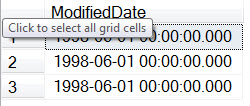Microsoft SQL Server Snapshot Isolation Level

MS SQL Server being the widely used database system is equipped with a unique feature known as Snapshot Isolation, which plays a major role in maintaining consistency of various ongoing transactions in the database. It maintains track of all the ongoing manipulations or changes done within the database. Thus, it can be said that a snapshot or image is maintained for every changes made at the moment. The following section aims to discuss various SQL Server snapshot isolation level and its significance in data maintenance.
Need of SQL Server Snapshot Isolation Level
Since the database is a large application consisting of many transactions going on simultaneously. There arises a need of mechanism to isolate the transactions from each other so that the behaviour of one transaction cannot affect another ongoing transaction. Before the introduction of snapshot isolation in SQL Server, made the use of following methodology to keep consistency:
- Read Uncommitted: This isolation level lets the users to acquire the lock on database where data can be modified by other users also. It may lead to dirty read issue.
- Read Committed: Acquiring this level ensures to display only the data that has been committed during transaction.
- Repeatable Read: This level allows to release the shared lock just at the moment the data is processed. It does not wait for the completion of transaction.
- Serializable: It provides the maximum consistency by allowing locks in key-value pairs. Thus, it creates a sense of uniqueness to identify transaction.
However, when multiple users are accessing the same database and performing change sin the value, it becomes much important to trace all changes done at every moment. The above discussed levels fail to meet the consistency level of large database. As a result,SQL Server snapshot isolation has been introduced to maintain all versions of data being used or manipulated. Thus, by using snapshot isolation one can easily detect all the old and new versions of data.
How to Activate Snapshot Isolation Level in MS SQL Server
By default, SQL Server itself does not apply snapshot techniques. So, if the user wishes to use SQL Server snapshot isolation for the specific database, then manual script needs to be run using SQL query:
ALTER DATABASE Adventuretime
SET ALLOW_SNAPSHOT_ISOLATION ON
GO
SELECT ModifiedDate
FROM Resources.Shift
GO
So, you can enable the snapshot level by using Alter command for the required database. Once enabled, SQL Server itself maintain copies of data for various timestamps.
Variants of Microsoft SQL Server Snapshot Isolation Level
SQL Server is associated with two different variants including:
- Read Committed Snapshot Isolation(RCSI)
This snapshot level lets the readers access the database even while the readers are making changes to the data. However, if multiple operations are being made on the database, the readers get to see the most recent data for the latest timestamp. It is also known as statement level as it keeps track of individual statements.
- Snapshot Isolation(SI)
This level isolates the database at the transaction level. It attempts to provide the latest value of data at the read operation. However, one needs to use SET command for the particular transaction at which isolation needs to be provided. So, you need to explicitly enable the SQL Server snapshot isolation level for each ongoing transaction.
Conclusion
It is always advised to activate snapshot isolation level in MS SQL Server so that consistency of data is maintained at every moment. No matter, how many operations are taking place at a moment, the server attempts to take screenshot of every operation performed. Every old and new values gets stored in the form of an image, which can be analyzed to determine the nature of transaction. However, the use of snapshot should be done in a judicious way as it may sometimes lead to server issues. Since, it creates snapshot on the server so it may consume disk space in large amount. So, the users must always make sure to enable the feature for the specific database only when required.