Understanding Ways to SQL Server Migrate Database to New Server
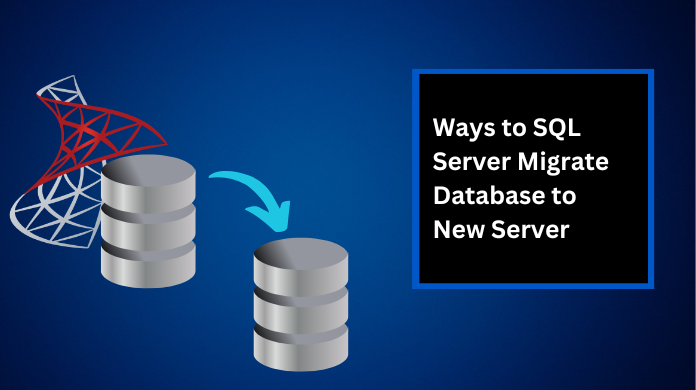
The migration of a SQL database can be a hectic task. Ensuring the data is transferred without any issues and that no data is impacted during the migration process is crucial. To SQL Server migrate database to new server efficiently, it is required for the users to follow the appropriate migration steps and understand the complete process to prevent any mistakes.
With the help of this article, we will try to understand the requirements of migrating the database to a new server and how the users can proceed with the process of migration in an efficient manner. So, let’s begin by understanding the concept more clearly now.
Why Do We Need the Migration to a New Server?
There are numerous reasons that require the users to move their SQL Server databases to a new server. The reasons can be both situational or beneficial for the database performance. Here, we will discuss the reasons for better understanding.
- Better Performance
One major reason for the migration of the database is for enhanced performance of the database. With the SQL Server migrate database to new server, users can rest assured with their database performance, if their source server was not performing well. Moving the database to a new server can help improve the overall workflow for the database administrators.
- Improved Security
The old SQL Server might not have upgraded security features that might be required to keep the data within the database safe and secure. This is why migrating the database to a new server is a good solution to keep the database secure and reliable. - Advanced Upgrades
Upgrading the SQL Server requires migration of the database from the old server to a new server. This can benefit the users by providing beneficial and improved features in the SQL Server database and allowing users to enhance their database performance. - Disaster Recovery
Moving the database to a new server can help the database administrators create a secure backup of their databases. This can help them in the time of any unexpected errors or situations to securely recover their data.
All these are the benefits of migrating the database to a new server. To keep the database secure and efficient to function efficiently, users need to move their database. But there can be different challenges for the users while doing so. We will now take a look at what the possible issues users can encounter during the SQL Server migrate database to new server and find the best solutions to resolve these issues.
Also Read: How to copy data from one server to another SQL Server using best solutions?
Challenges While Moving to a New Server
When users wish to migrate their databases to another SQL Server, it might encounter a few issues that can result in restricting the process. So, we will now take a look at the challenges that can be encountered by the users during the migration process.
- Operational Downtime
The first issue that the users might encounter is the downtime of the database. The database might stay in a state where the users cannot access the database or perform a function on it. This might lead to the unavailability of the database till the migration process is completed. - Corruption in Database or Data Loss
Another major concern for the users during the database migration is the database corruption during the process or data loss. Both of these situations can hugely impact data privacy and security and create issues for SQL Server migrate database to new server. - Compatibility Issues
Even after the migration process is completed, there can be chances of database incompatibility. This can lead to the database not performing in a proper way and not supporting the features of the new server. - Performance Issues
With the migration of SQL Database from one server to another server, performance issues in the database can also be one of the concerns for the users. After the migration, if the users face issues like application of feature incompatibility, it can lead to degraded performance of the database.
All these challenges create various obstacles for the users while moving the database from one server to a new server. So, to overcome these challenges and to effectively move the database to a new server, we will now take a look at a few solutions. Let’s understand how these solutions can help the users and further help with the migration of the database.
Top Ways For SQL Server Migrate Database to New Server
Different ways can help users migrate their databases from one server to a new server. We will discuss these methods one by one to understand them clearly. Beginning with the first method, let’s see how that works.
Method 1: With the Help of Backup And Restore Method
One of the methods to migrate the SQL Database to a new server is using the Backup and Restore method. The method can be implemented by following the given steps:
Phase 1 – Take a Backup of the SQL Database in the Source Server
- The first step is to open SSMS(SQL Server Management Studio).
- Next, go to the Object Explorer, go to Databases, and right-click on the database you wish to migrate.
- Then, go to Tasks, and select Backup from the Menu.
- From the backup type option, choose Full. This step determines the complete backup of the database for the SQL Server migrate database to new server.
- Then, choose the destination where the database backup will be stored.
- Choose Disk as the saving location to save the backup to a local directory.
- At last, click on the OK button to initiate the Backup Process.
These steps will help the user to take a backup of the SQL database from the source server.
Phase 2 – Restore the Database to the Destination Server
Now to restore the Database to migrate the SQL Database to the new server, the following steps need to be followed:
- Connect the database to the new server in SSMS. Now, right-click on the database, and then go to the task.
- Choose the Restore option, and click on the database.
- Then click on Device from the Source option.
- Browse, and then add the backup file to the new server.
- From the Specify Backup Wizard option, choose File as the Backup Media.
- Click on the Add button, then click on the backup file and press OK.
- Then, from the Restore Database Options, click on the Select a Page option.
- Lastly, specify the Restore Options. Now, click on the OK button to complete the task.
These steps can help you with the migration of the database in an effective way.
Let’s now move to the next method and learn how it will help users to move the database to a new server.
Method 2: With the Help of Detach and Attach Method
To migrate a database from a source server to a new server, users can also use the detach and attach method. This method is implemented by detaching the database from one server and then attaching it again to the destination server. The steps for the same are as follows:
Phase – 1: Detach a Database from the Server
- The first step is to launch the SQL Server Management Studio.
- Next, right-click on Database, go to Tasks, and click on Detach.
- Then, confirm the database name and enable the Drop Connections option.
- Now, click on the OK button to detach the database.
After that move the database from the old server to the new server by copying and pasting, so that you can roll back in case any issue occurs.
Phase – 2: Attach the database to the New Server
- Launch and log in to the SSMS on the new SQL Server.
- Right-click on the Database, and then click on the Attach option.
- Locate the MDF and LDF files that were copied from the old server.
- Now, add the copied MDF and LDF files into the new server and click on Ok button to finish the process.
These steps will help the users move the database from one server to a new server. But with the manual methods, it can become quite challenging for the users because of certain aspects. The manual methods require downtime, which restricts the users from carrying out day-to-day tasks and create further problems while working on the database. This is why it is always better to choose a professional solution to efficiently carry out the process. Let’s see how an expert solution will help the users.
Method 3: SQL Server Migrate Database to New Server Using a Professional Tool
For the easy migration of the SQL Server database from a source server to a new server, it is necessary to use appropriate methods. Using any incorrect or wrong method, or even using the right methods but with wrong implementation, creates a huge risk of database corruption or permanent data loss. Hence, the solution we are going to use today is the SQL Database Migration Tool, which will not only help with migrating the database but also with maintaining the database integrity as well.
Let’s now take a look at how this method works and how it can help users move the database seamlessly. The steps for using this method are as follows:
- Install and launch the software. Click on the Open button to add the SQL Server Database.
- The tool provides Dual Options: Offline and Online SQL Server Database. Select the Online mode to proceed.
- Select Server and the authentication mode.
- A scanning process will start. After the scanning, preview the loaded database objects.
- Click on the Export button to migrate the SQL database.
- Enter the credentials in the required space. Then choose the destination from create new database or export to the existing database. Click on the Export button to SQL Server migrate database to new server efficiently.
By following these steps, a user can easily migrate the database without worrying about the database integrity or data security. The expert solution is much more secure and reliable to carry out the process of migration from an old server to a new SQL Server.
Conclusion
With the help of this article, we have discussed the needs and challenges for the SQL Server migrate database to new server. We have also mentioned a few solutions that can help users upgrade their database to a new server and further benefit from its advanced features. This well-explained guide will help users with the easy transfer of the database to a new server under several circumstances.